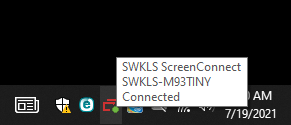Computer Name
Jump to navigation
Jump to search
Finding your computer's name can be done several ways.
ScreenConnect Icon
By hovering over the ScreenConnect icon in the bottom right corner (near the clock), a box will appear that contains the computer name.