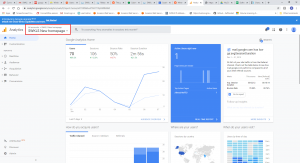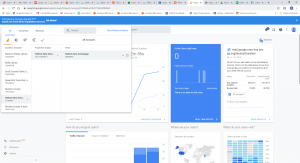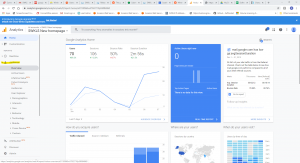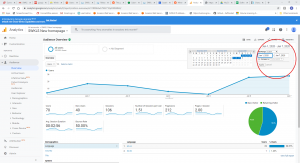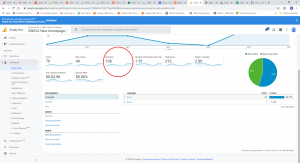Website Statistics: Difference between revisions
Jump to navigation
Jump to search
No edit summary |
No edit summary |
||
| Line 1: | Line 1: | ||
==Website Statistics== | ==Website Statistics== | ||
<blockquote | <blockquote class="inform">go to https://analytics.google.com/</blockquote> | ||
* On the top left of the webpage select a library | * On the top left of the webpage select a library | ||
Revision as of 16:47, 3 April 2020
Website Statistics
- On the top left of the webpage select a library
- On the left hand side, under Reports select Audience to drop down the menu and then select overview
- On the right hand side of the page, select the date range and change it to Jan 1, <year> - Dec 31, <year>
With all that done, information to note will be sessions #