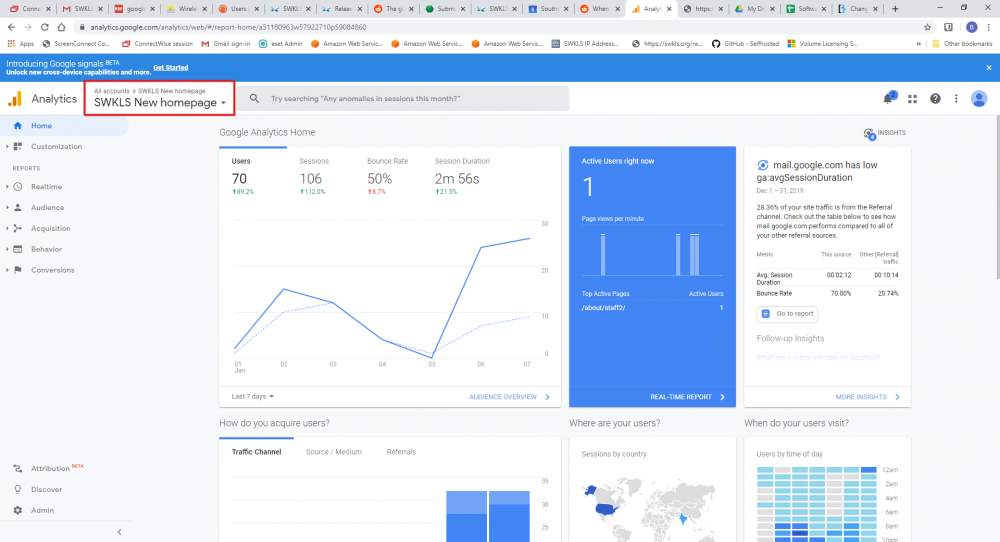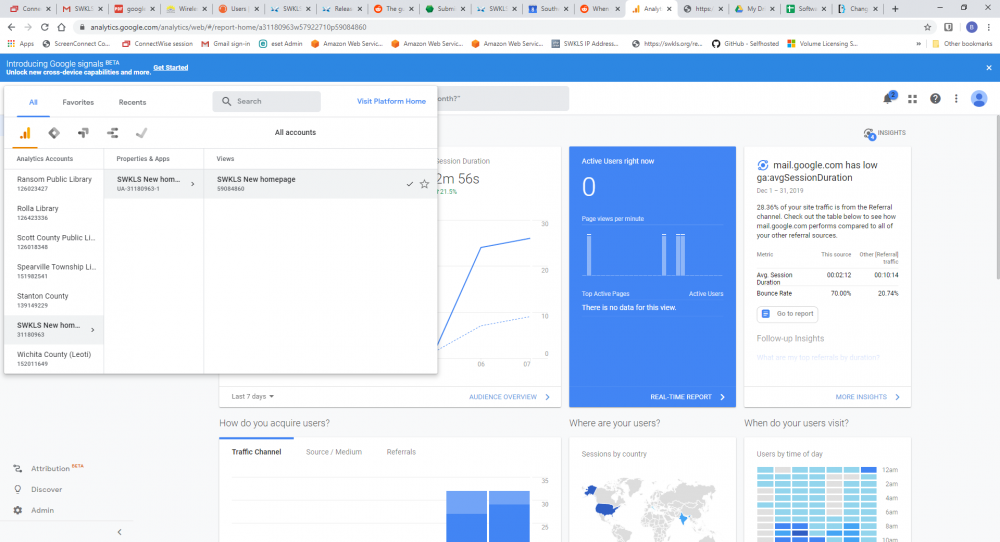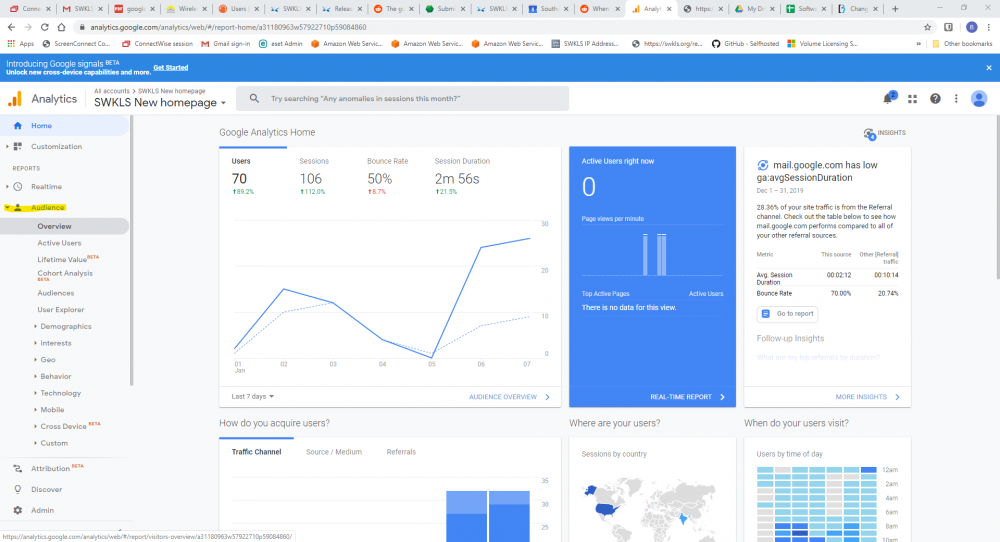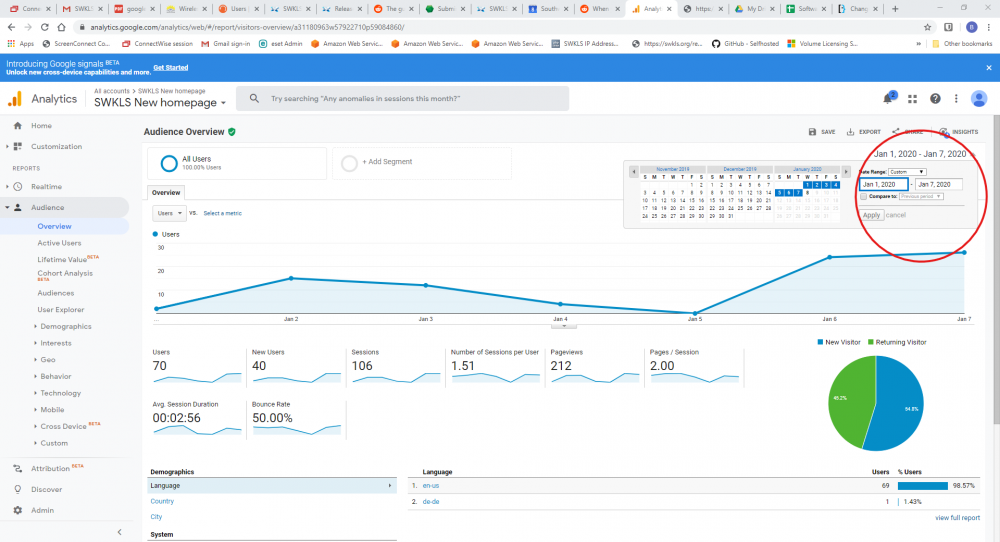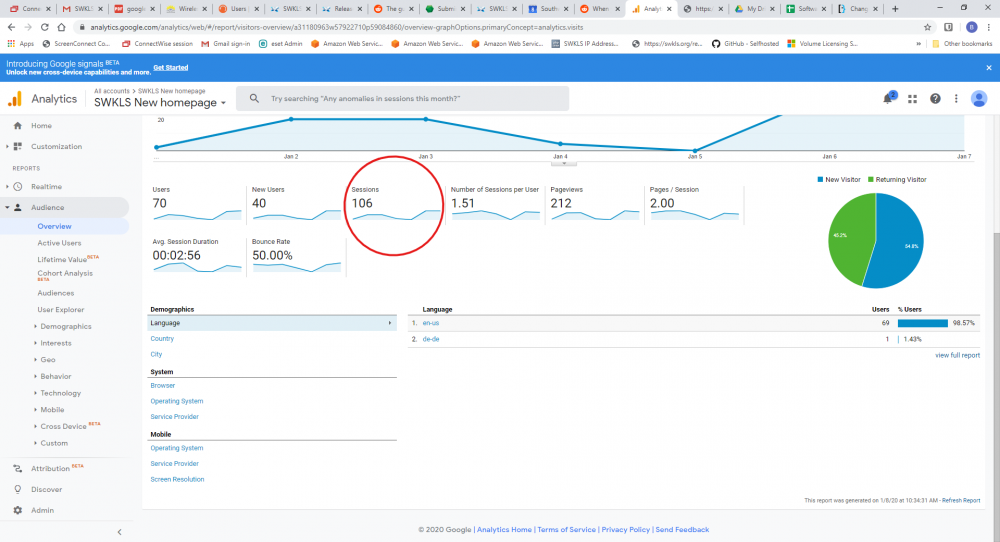Website Statistics: Difference between revisions
| Line 32: | Line 32: | ||
<blockquote class="regular">On the top left of the webpage select your library (be sure to select the GA4 property).</blockquote> | <blockquote class="regular">On the top left of the webpage select your library (be sure to select the GA4 property).</blockquote> | ||
<br /> | <br /> | ||
[[File:Statistics 01.png|1000px|frameless|none|Statistics 01]] | |||
==Data Studio Analytics== | ==Data Studio Analytics== | ||
Revision as of 17:05, 16 September 2022
Website Statistics for Legacy Google Analytics
All information populated for Legacy (2022 and prior) website statistics requires the monsterInsights plugin installed on your wordpress website. Note: You don't pull yearly statistics through the plugin but through google analytics
On the top left of the webpage select your library
On the left hand side, under Reports select Audience to drop down the menu and then select overview
On the right hand side of the page, select the date range and change it to Jan 1, <year> - Dec 31, <year>
With all that done, information to note will be sessions #
Website Statistics for Google Analytics 4
The new method for statistics beginning in 2023.
All information populated for GA4 (2023+) website statistics requires the GA Google Analytics plugin be installed on your WordPress website. Note: You don't pull yearly statistics through the plugin but through google analytics
On the top left of the webpage select your library (be sure to select the GA4 property).
Data Studio Analytics
Another option for reports.